Q: I've never used a time manager app before, and now really don't know how to start with Doit.im.
A: To get more information about what Doit.im is and how you can make use of Doit.im, please go here.
Q: What can I do if I forget my password?
A: Don't worry, here is a video tutorial that tells you how to retrieve your password.
Q: How can I change my password?
A: Go to "Preferences" in the web version and then click "Change Password". From here you can enter a new password. Preferences - Change Password
Q: What is Doit.im Pro account?
A: It is a paid subscription provided by Doit.im. And when upgrading to a Pro account, you will enjoy some features that are made exclusively available for Pro user, such as adding task via email, subtasks, goal, etc.
To purchase a Pro account, you can select the monthly payment or the annual payment. Monthly payment: $2 per month; Annual payment: $20 per year.
Q: How can I upgrade a Doit.im Pro account?
A: Please first go to the Upgrade page. Then select a payment method you like and the site will direct you how to finish the payment. For more information, please click here.
In addition, you can purchase a Pro account through Google Play on Android app and App Store on iOS app. Go to Settings - Account and then click the "Renew" button.
Q: Can I upload my avatar to Doit.im?
A: Yes, you can. Go to Preferences – Personal Info ,click on "Change avatar" and choose picture from your Windows ,click "Save" to upload your avatar.
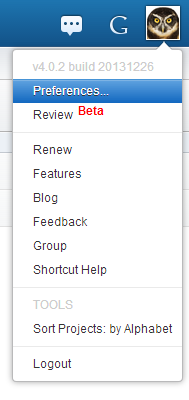
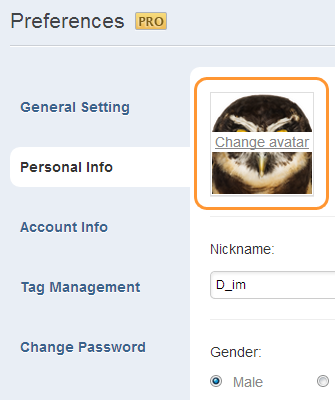

Didn't find what you were looking for?
Contact Us